As you probably can tell by the official Inzoi gameplay videos and screenshots, this video game is way more demanding than its predecessor due to realistic graphics and just more fun things to do! Do you want to know if your PC can run Inzoi? Then keep on reading!

How to find out your computer’s specs
One of the easiest ways to find out what your computer consists of in terms of specifications is to follow this order. Press the [Windows] key Enter, then write “dxdiag” in the Run dialog box and click Enter. After that you can check the PC specs information in the System and Display tabs. You want to pay special attention to Memory (RAM), your Graphics card, and Processor. Other ways to figure out your computer specifications is to just search on your computer “System” and it will display information about your PC, too.
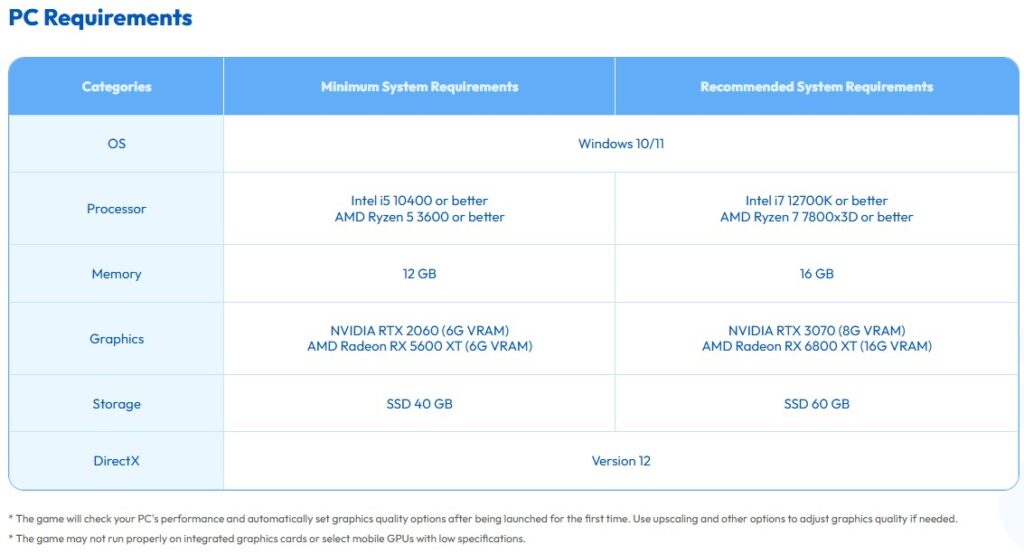
Minimum pc requirements for inzoi
- Requires a 64-bit processor and operating system
- OS: Windows 10/11
- Processor: Intel i5 10400, AMD Ryzen 5 3600
- Memory: 12 GB RAM
- Graphics: NVIDIA RTX 2060 (6G VRAM), AMD Radeon RX 5600 XT (6G VRAM)
- DirectX: Version 12
- Network: Broadband Internet connection
- Storage: 40 GB available space
Recommended pc requirements for inzoi
- Requires a 64-bit processor and operating system
- OS: Windows 10/11
- Processor: intel i7 12700k, AMD Ryzen 7 7800x3D
- Memory: 16 GB RAM
- Graphics: NVIDIA RTX 3070 (8G VRAM), AMD Radeon RX 6800 XT (16GB VRAM)
- DirectX: Version 12
- Network: Broadband Internet connection
- Storage: 60 GB available space

Inzoi is a demanding video game in terms of pc specs
Inzoi is such a fun game to play but make sure that your PC can run it before you buy it on Steam! Not only the recommended storage space for the game is 60 GB (not including mods of course!), but you also need a good graphics card and a decent processor. If you run your game on the minimal or lowest settings, it will still be playable and you will be able to explore this life simulation, but the quality will be pretty pixelated. If you buy a new PC or you own a gaming PC already, then you can use the highest ultra settings in Inzoi. That allows you to not only see everything rendered as it was supposed to, but also take gorgeous photos of your characters and building in game. Hopefully this guide helped you figure out if your PC is compatible with playing Inzoi!
Photo credit: Inzoi, Krafton

